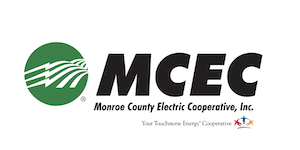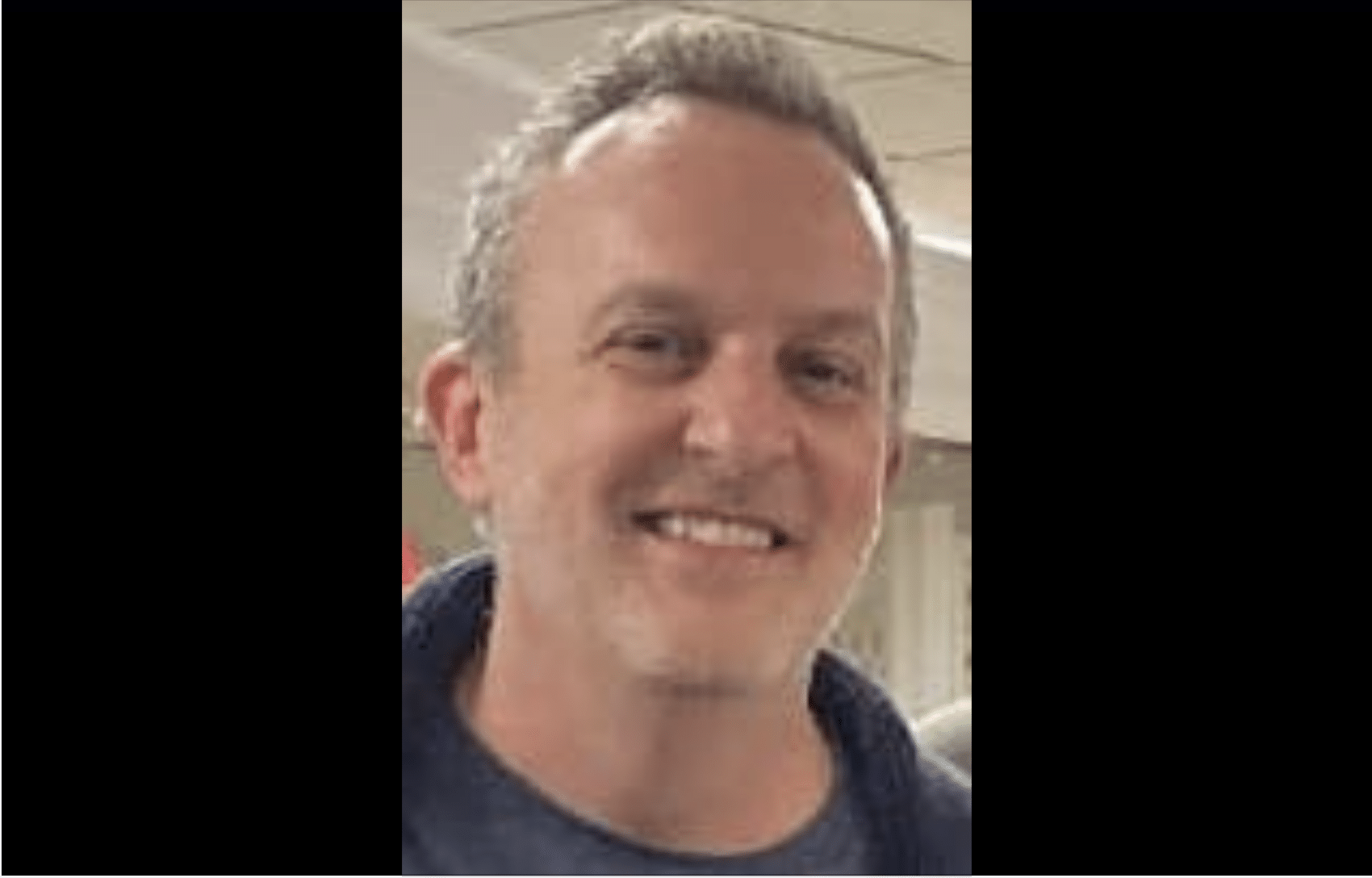What is best for you: Desktop, Laptop or Tablet?
With ample choices for computing needs several consumers find themselves confused on what to buy. It’s best to start out by determining your budget, required specifications for specific software and desired options. Followed by answering a few simple questions to help determine what computing system will best suit your specific needs. I recommend purchasing computing systems with the maximum amount of RAM possible and ones that offer expandable RAM, so you can add additional RAM in the future. RAM (Random-access memory) is one of the main components that gives a computer speed. Other major considerations are usability/durability (check all the reviews you can find), processor speed, and hard drive size.
WHAT DO YOU USE YOUR COMPUTER FOR?
Video/Photo Editing and Gaming – If you use a computer frequently to edit photos and videos the software used to accomplish these tasks require a high use of system resources. High-end gaming also requires a significant amount of RAM, high-performance motherboards and quality cooling systems. For any of these applications, it is recommended you purchase a high-end desktop system that meets or exceeds the requirements listed for the specific software you use.
Microsoft Office, Google Work Apps, basic photo and video editing, e-Mail, and/or browsing the Internet – If you use Microsoft Office (Word, Excel, PowerPoint, Outlook) or Google Work Apps, email, store photos and videos on your system, and browse the internet then you could choose any of the options. However, keep in mind tablets are compact devices and typically don’t have near the speed, memory or storage capacity that laptops and desktops offer. Tablets work great if you occasionally use Microsoft Office software and don’t mind working on a smaller screen. Microsoft Office and Google offer apps available for use on tablets. The apps are fully functional micro-versions of the computer software. Tablets work nicely if you just browse the internet , send/receive email and can be limited to the functionality that apps offer. They are lightweight and very portable. Special keyboards for tablets can be purchased so you aren’t limited to touchscreen typing.
If your requirements are basic everyday functions like email, browsing the internet, watching/streaming video, and basic photo handling a laptop can work well. For tasks that require using software such as Microsoft Office, a mid to high end laptop can meet your needs. When your usage extends to programs that require ample system resources such as video and photo editing, gaming, design software a mid- to high-end desktop is often best.
WILL YOU BE TRAVELING WITH YOUR COMPUTER?
If you travel and need a computing system while away from home, a laptop or tablet would be the best match. If you decide a laptop is the best match for you but want a larger screen than what laptops offers you can purchase any size flat screen TV or computer monitor, extra keyboard and mouse. Learn how to use a laptop as a desktop by reading this article. If you use this particular setup you essentially have a desktop setup with the portability of a laptop.
DO YOU USE SPECIFIC SOFTWARE?
Special considerations need to be given regarding the specific software used. Programs that use databases such as accounting software, genealogy software, farm management, and other such programs can demand massive system resources. It is crucial to check with the specific software vendor for the required specifications needed for optimal performance. To help save yourself unwanted frustration select a system that has ample RAM, mid to high-performance motherboards and enough hard drive space to accommodate your needs.